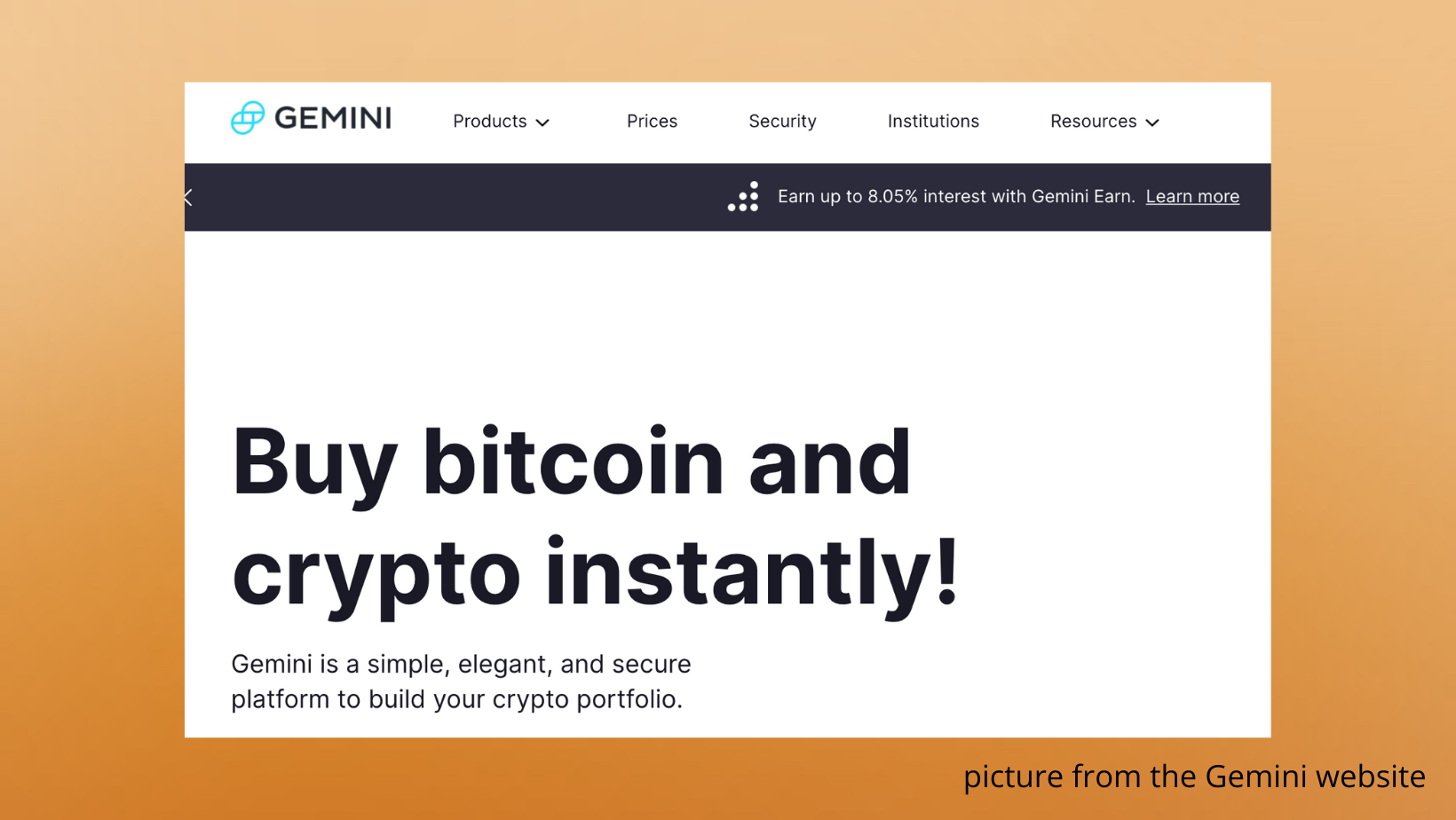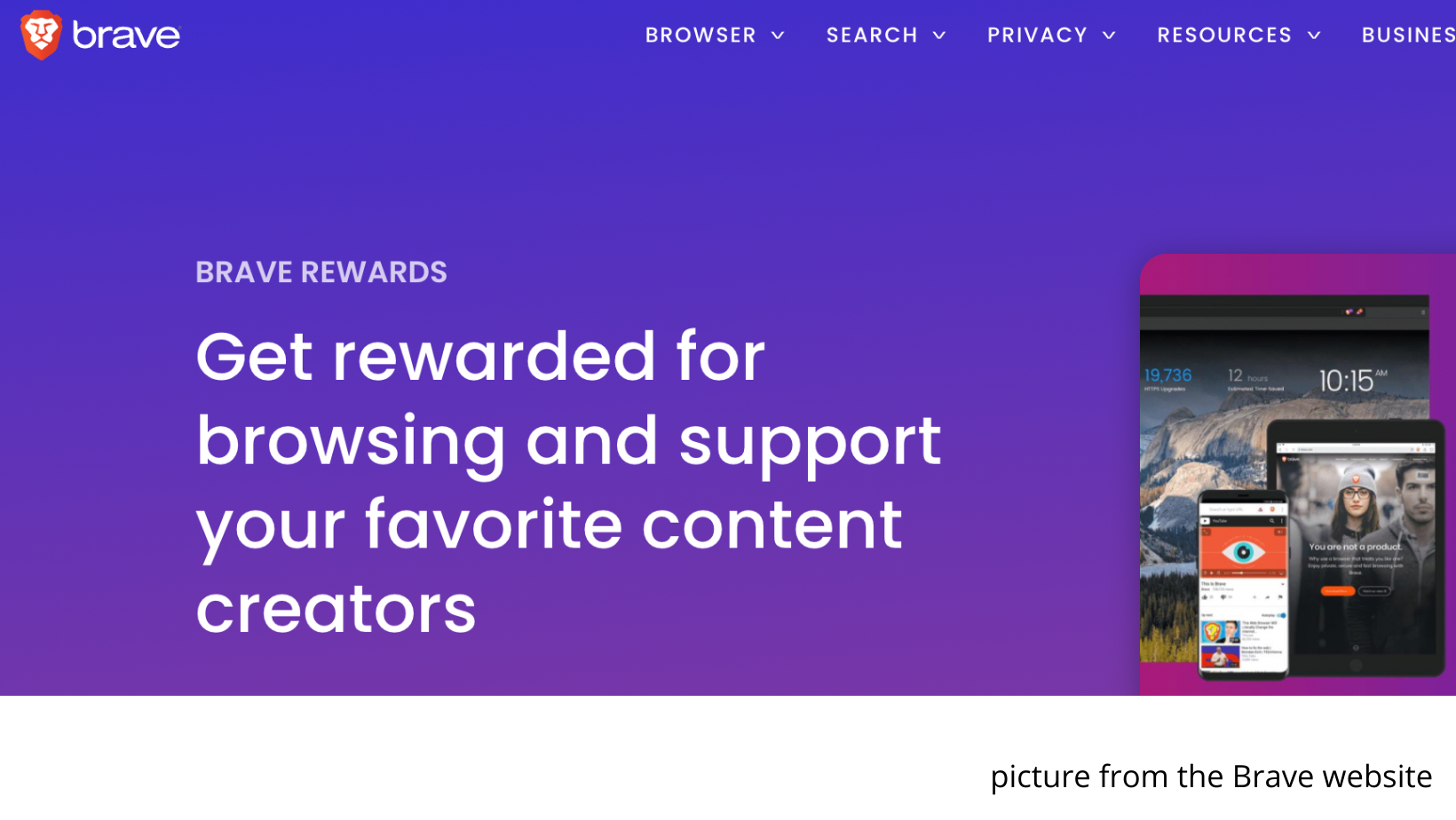Choosing an Exchange and Opening an Account at Gemini
Disclosure: You should assume any links in this blog post are 1. affiliate links, 2. links to our own products, or 3. links for your convenience. We only recommend products that we whole-heartedly endorse and any commissions earned from your purchases do not increase your costs.
Topics covered in this video:
- How to choose an exchange for your crypto trading account including some features to look for.
- Follow along while I open my account.
Definitions:
Exchange – place to trade crypto coins
Onboard – get money from the traditional banking system into a crypto exchange
Transfer fee – the fee you pay to move money or cryptocurrencies into or out of your exchange
Maker fee – similar to a traditional stock market LIMIT order that sets a price where you want to trade; may have to wait for the order to be filled
Taker fee – similar to a traditional stock market MARKET order that takes whatever price is offered to sell immediately
Video notes on Gemini
Questions to ask as you choose an exchange:
1. Is it legal in my state/country? (1:15)
2a. How easy is it to onboard funds? Are there fees? (1:59)
2b. How long does it take to access your funds after depositing them? (3:28)
3. How much are trading fees? (4:44)
4. Are there other benefits of the exchange? (6:54)
Supplies you need to have handy when you open an account: (8:38)
1. Email for crypto account (we recommend Protonmail)
2. Password and password log
3. Authy App for 2 Factor Authorization
4. Driver’s License or Passport
5. Cell phone for confirmations (not mentioned in video, but handy!)
Actual process of signing up (10:04)
Read more about what tools we recommend for trading here.
Other tools mentioned in the video: Bitsgap Trading Software
Overall impressions:
I have been hearing good things about Gemini from a group of friends who all have accounts there. They reported to me that it was very easy to open an account and to get their money from their bank to Gemini.
I was a little frustrated poking around their website. It is not easy to find out what their fees are. Because I do a lot of trading with automated bots (software that does the trading for me according to the parameters I set), I definitely want to minimize trading fees. At one point I thought I found the trading fees, but in the video I’m not sure I found the same fees when I was exploring in the trading section. It does look like trades made through their phone and web apps will include a percentage trading fee plus a convenience fee, but I have yet to confirm WHICH is the trading fee.

My friends also told me they were doing DCA (Dollar-Cost-Averaging) through Gemini, and I have yet to completely figure out how they were doing that. I think that if you use the web or phone trader to place a buy order, you can set the order to be recurring. So if you wanted to purchase $10 of Bitcoin every day, you would set up a recurring order. HOWEVER, if your order is placed through the web/phone apps, then you incur an extra $.99 to 1.49% of amounts over $200 for each order. My friends told me that they figured out placing the order manually through the Active Trader interface saved them fees. They just have to remember to place the order every day (Read more about Dollar Cost Averaging and our recommendations here)
On the plus side, I was pleasantly surprised that the process of opening an account really did only take three minutes (as they advertised)! I spent much more time poking around trying to find things than actually opening the account.
Connecting the bank account was also a very quick and simple process and I was very pleased to find they had my small local bank in their system (which my account at Kraken does not). In preparing this article, I made a request for my first deposit and had the money available to place my trade with in approximately one minute. So Gemini definitely scores points in the ease of getting money from a U.S. bank account into cryptoland.
I also discovered that Gemini will hook up to a few apps I use, including the Brave Browser, which apparently will pay you a small reward for watching Brave ads that can then be directly deposited into coins in Gemini.
It also connects to another software that I’m currently testing called TradeView. The process took a few seconds and it seems that I will be able to place trades with lower transaction fees for my coins in Gemini by using the software API connection (which is even easier to hook up than my Bitsgap software).
I’m also happy to see that I have up to ten free withdrawals from my account each month, which should be enough to meet my needs, as well as no fees charged on depositing money through my bank ACH connection or a wire. (There ARE fees to deposit with a debit card.)
Overall, I’m excited to see how things work out. Gemini is favorably comparable to the other exchanges I’ve tried so far (Kraken and Kucoin, reviews coming soon! For now check out other exchanges here.)
If you’re looking for a new exchange that’s especially easy for U.S. citizens to use (although it also works for other countries – see their website for more info), then try Gemini! (And if you use this link to register for your account, we’ll both earn $10 in Bitcoin after you’ve made your first $100 in trades/purchases.)