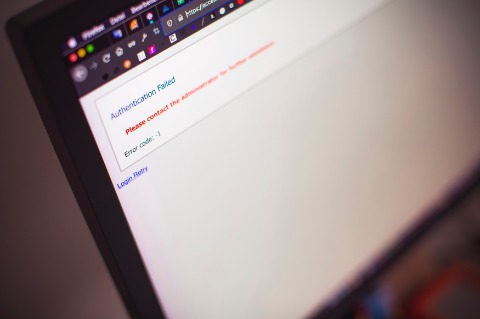Investing in Cryptocurrencies? Use these Basic Tools
Disclosure: You should assume any links in this blog post are 1. affiliate links, 2. links to our own products, or 3. links for your convenience. We only recommend products that we whole-heartedly endorse and any commissions earned from your purchases do not increase your costs.
(Note: Get our full guide and checklist below)
Now that you’ve decided to dive into the Crypto world, you’ll want to ensure that your assets are protected.
Here are some simple solutions to get you started on the right track:
Step 1: Download Another Browser for More Privacy
Based on their website, Brave stops online surveillance, loads content faster, and uses 35% less battery. Using a browser like this when you surf the internet will help protect your data and privacy. It even has crypto specific benefits such as connecting your wallets directly and therefore being able to pay for transactions and do other activities with your crypto. You may download Brave at brave.com.
Step 2: Install an Authentication App on Your Desktop and Phone
We personally like the Twilio Authy app for this purpose because you can access this app from your phone and desktop (just in case you lose one or get locked out of the other). This gives you extra encrypted security to protect your accounts from hackers. It has a 2-Step verification called - 2FA (2 Factor Authentication). Many businesses are using 2FA for added security including Amazon, Paypal, crypto exchanges, and larger banks. For more information on 2FA: https://authy.com/what-is-2fa/
Step 3: Get a Secure Email Account
Having an email account dedicated solely to your crypto accounts is a good idea. Proton Mail gives you an anonymous, encrypted email. No personal information is required to create your secure email account. By default, they do not keep any IP logs that can be linked to your anonymous email account. Your privacy comes first. You can get your free account at protonmail.com.
Step 4: Store your Passwords in a Password Manager
Here are some benefits of using a password manager.
- No need to worry about forgetting a password
- Easier to use longer more robust passwords
- Normally includes a password generator
- Accesses your sites more quickly
- Stores other information in a safe manner
- Ease of access to your 2FA or TOTP (Time-based One-time Password)
- Sends alerts when some passwords might have been compromised
Some good options available are LastPass or BitWarden.
Step 5: Use a Virtual Private Network (VPN) app
At a basic level, if you activate a VPN when you go online, it can provide two key benefits.
- Privacy — by masking things like your IP address, location, and search history, to keep them from being tracked by websites, internet browsers, cable companies, internet service providers (ISPs), and others.
- Security — by helping protect your personal information and other data as it’s in transit, or being sent from and received by your device.
You might want to use a VPN software like NordVPN or ExpressVPN. But be careful because some sites like Paypal may block and/or close your account if you access them with a VPN.
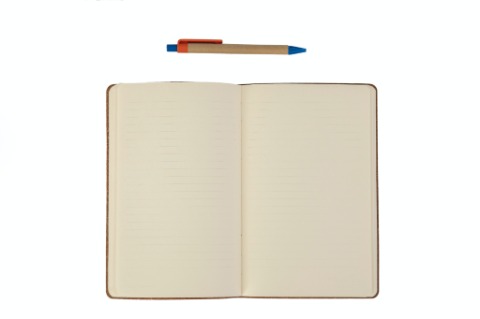
Step 6: Write it down in a good old-fashioned notebook
Technology is wonderful, but it's a really smart idea to have a backup of your passwords and seed phrases just in case the worst happens. There's a story out there about how Americans spent hundreds of thousands of dollars trying to develop a pen that would work in space. You know what the Russians did? They used a pencil.
Sometimes the best solution to a problem really is a good old-fashioned one. Keep a log of your passwords and security codes written down in a safe place like a notebook or tracker. (Even better: put a second copy in a safety deposit box or other secure place.) Then if your laptop gets tossed in the trash (there's a tragic story about that!), your phone is lost, and you're locked out of your crypto accounts, you can still retrieve the info you need to get signed back in. And don't forget to leave instructions for your heirs about where your access codes are and how to use them, while you're at it.
Get our full guide and checklist:
Basic Tools for Investing in Crypto
Just fill-out the form below
P.S. If you have an issue signing up here, you might want to try with a different browser or use this link instead. https://safercryptoinvesting.com/basictools